Testing a Read
Testing a tag before putting it online is a quick way to troubleshoot connection issues. At the top of the protocol specific tab, you will see a bar that says “Click here to test connection”. Clicking this will attempt a read and return the results as shown below.
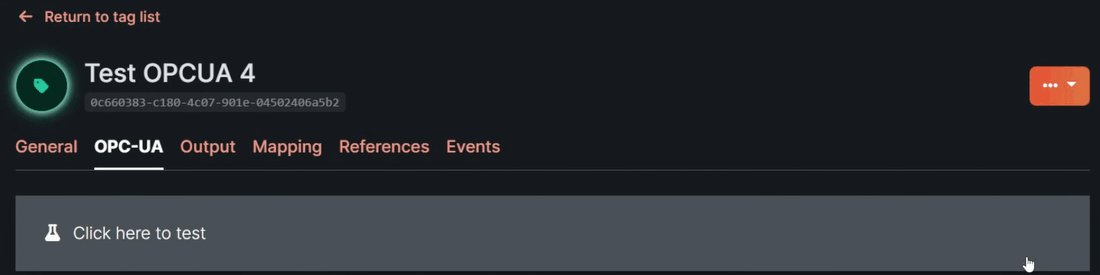
A successful test
.gif)
A failed test
Testing a Write
To test an output tag write to a device, use the tag detail dropdown menu and select Test Output. This will prompt the Output Testing popup.
.png)
From this popup, check the Test Output checkbox and input the desired test value. Once confirm is pressed, the value will be written during the next scan of the device. When test mode is enabled, the tag’s icon will change to a yellow flask indicating the mode is active. To disable output test mode, either click the yellow flask next to the value in Live Data, or use the dropdown again to prompt the Output Testing popup. From here, uncheck the enable checkbox and click confirm.
.png)
Enable The Tag
A tag must be enabled for the test write to work.